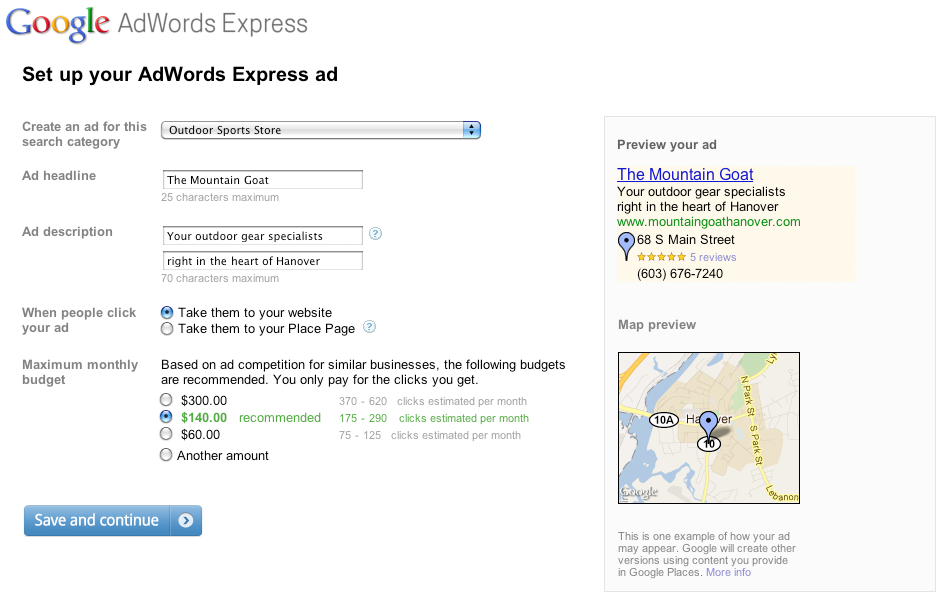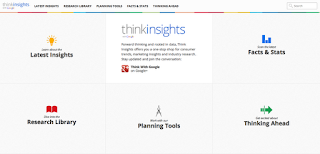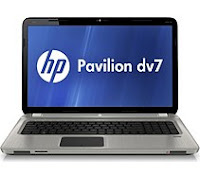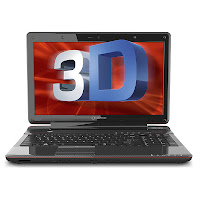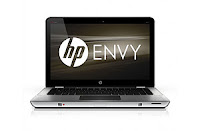We’ve written before about personalization in search, but I wanted to take the time to lay out our broader philosophy. First, it’s important to understand what personalization is, and what it isn’t. It isn’t, for example, the entire context of the search: the way pages link to one another, the words on documents on the web, the language of the query, etc. Context is so foundational in search today that without it, search results would be almost meaningless.
Personalization is a narrow class of context. It’s the context of you, the searcher, including your interests and your network of contacts. This special kind of context has a subtle, but important, impact on search results. Personalization is understanding who you are to give you the best answers, and is definitely not about making search results look like your reflection in a mirror.
Context in search
Before I delve into what personalization is really all about, it’s important to understand the value of “context” in search. Think about how you communicate with other people in your daily life, even strangers. For example, if you're standing at a bus stop and you ask, “Excuse me, when is the next one?” -- there are certain things you expect in response. You expect a response in English, and you expect information about this particular bus route. You also expect that if you ask a follow-up question like, “How much is the fare?” -- the answer will be about the bus. You can expect all those things because the person you’re talking to knows the context of the conversation.
If a search engine doesn’t understand context, results become very strange very quickly. Imagine the bus stop scenario without any understanding of context:
You: “Excuse me, when is the next one?”
Search results: “The next NFL football game will be on 11/20 between the Bills and the Dolphins”
You: “How much is the fare?”
Search results: “Taxis in New York City start at $2.50.”
Context is subtle, and it’s not easy for a computer to replicate the kind of contextual understanding humans have in everyday conversation. Yet, despite the challenges, over the past decade context has become a foundational part of search, and it’s hard to imagine search without it:
- Language: What is the language of the search query? The query language is an incredibly basic, yet important signal we rely on to determine the right results to serve. If you type a search in French and we return results entirely in Swahili, you’ll be changing search engines very, very fast.
- Geography: Where was the search conducted? If you’re looking to order a pizza, and we send you off to a pizza parlor on the other side of the country, you’ll be waiting a long time for delivery.
- Search queries: What search queries did you type immediately before this one? If you say to me “I’m looking for a card game,” and I say to you, “which one?” and then you say “Dominion,” and then I say, “The card game or the power company?” … you’d be pretty frustrated. It’s the same with search.
Personalization, a special kind of context
“Personalization” is a special kind of context; it’s the context of you. For example, what are you interested in, who do you care about, and what do you search for regularly? In addition to the contexts mentioned above, we personalize search results in a couple specific ways:
- Past search activity: With Web History personalization, we make search results more relevant to you based on your interests, as revealed through the “context” of past queries and clicks. We look at both “pattern” (which site do you generally visit for a given topic) and “preference” (which topics do you tend to be interested in). For example, if you’re an apple farmer who frequently visits sites about apple varieties and farming techniques, we’ll be more likely to show you results about apples the fruit rather than Apple computers. If you’re signed out, we’ll still customize your search results based on up to 180 days of past search information linked to your browser using an anonymous cookie.
- Social connections: With Social Search, we improve your results by relying on the context of your friends, family, coworkers and other people you may care about across the web. We’ll sometimes improve the ranking of results if they’re more likely to be relevant based on your social connections. We’ll also highlight your connections by showing their names and pictures in the results when they’ve published or commented on content, for example by clicking the +1 button.
Transparency and choice
As helpful as personalization and context are in serving you the best results, we also want to provide you with transparency and meaningful choices about how you use our services. Transparency and choice aren’t just an afterthought, they’re a core aspect of our products.
In many cases, transparency and choice are critical to getting you the right answer. For example, when it comes to
language, you need to be able to change your settings in order to even read the search results you find. Similarly, with location, sometimes our best guess is incorrect, so we provide a prominent setting in the left-hand panel to
change your location.
In other cases, we understand that some people simply prefer a less personalized experience. That’s why, for example, you can specify a generic location like “United States” as your location. It’s also why you can always see and manage your Web History, pause it, or turn it off entirely. Even if you’re signed out, you
can still opt-out of activity-based personalization. When it comes to Social Search, we provide an easy way to
manage your connected accounts, as well as a
dashboard with a complete list of the people you’ll find highlighted in your search results.
Our philosophy on personalization
Our goal as always is to give you the answers you’re looking for as quickly as possible. The best answers might include some tweaks and tuning based on your interests, and they might include some perspectives from friends and colleagues, but undoubtedly the best answers from across the web will still be highly relevant. We hear from our users again and again that they value the opinions of experts and authorities, and that’s a big part of why they turn to Google.
The science of search is not advanced enough yet to provide a purely personal experience. We aren’t confident enough, for example, to say that you’re interested in the New York Times and not the Wall Street Journal. However, even if our systems improved so much that we could return only a single source, and it would be the source you like the most, we’d still want to provide a variety of sources and opinions. Our users value diverse viewpoints and serendipitous discovery in search results.
We also know from experiments that our best guess about what you’re looking for is sometimes incorrect, so we need to provide you with alternatives. Is the search [smx] looking for the Search Marketing Expo, the Southern Motocross Club, Santa Maria Airport (SMX), the Samsung SMX F50 camcorder, the North Legion SMX snow bike, the Honda SMX, SMX optics, the SMX 22 submarine, SmX Cinema Solutions, or something else entirely? That’s why we have algorithms in place designed specifically to promote variety in the results page. It’s also why we almost always provide you with a list of search results, rather than just one.
It’s clear that personalization will remain an important trend online that will provide benefits to people around the world, and we think it’s important to be thoughtful about our approach to make sure we get it right. We see tremendous potential to make search better by understanding what you care about. The faster we can get you to answers, the more time you’ll have to learn about diverse perspectives and form educated opinions.
Source:
Some Thoughts on Personalization