HP Deskjet 3050 All-in-One Printer Specs
Technical Details HP Deskjet 3050:
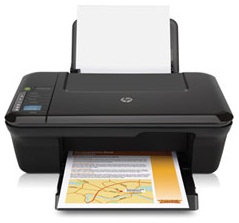
- Print, scan and copy everyday documents from any room in your house with the wireless HP Deskjet 3050 All-in-One
- Getting started is simple with one-touch wireless set up and a quick and easy installation
- It is ENERGY STAR qualified with a sleep mode comparable to powering a clock radio
- The HP Deskjet 3050 All-in-One lets you make up to 10 copies at a time and scan documents up to 8.5? x 11.7?
- It has a 60-sheet input tray and a 25-sheet output tray and handles a variety of paper
HP Deskjet 3050 Features:
- Built-in Wireless Printing: Print from any room without using cables (INCLUDED)
- 4 x 6 Color Photo Printing: Print brilliant photos for albums or to enhance business documents (INCLUDED)
- Auto Document Feeder: Fax, scan and copy multiple pages automatically (NOT INCLUDED)
- Color LCD Screen: Edit photos and/or manage your printer easily (NOT INCLUDED
- Memory Card Slots: Print photos without using a PC (NOT INCLUDED
- Built-in Wired Networking: Share your printer with multiple people (NOT INCLUDED
- Two-sided Printing: Save paper by printing on both sides automatically (NOT INCLUDED
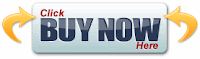 HP Deskjet 3050 Specs:
HP Deskjet 3050 Specs:
- Print Speed: Up to 20 pages per minute black, up to 16 ppm color3
- Scan: Resolution up to 1200-dpi optical; maximum scan size 8.5" x 11.7"
- Copy: Maximum number of copies, up to 30
- Paper Handling: 4" x 6" to 8.5" x 14"; up to 1,000 pages per month
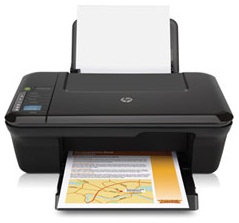
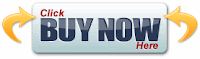 HP Deskjet 3050 Specs:
HP Deskjet 3050 Specs:
Nice post and please provide more information. Thanks for sharing.
ReplyDeletehp deskjet 1114 specs